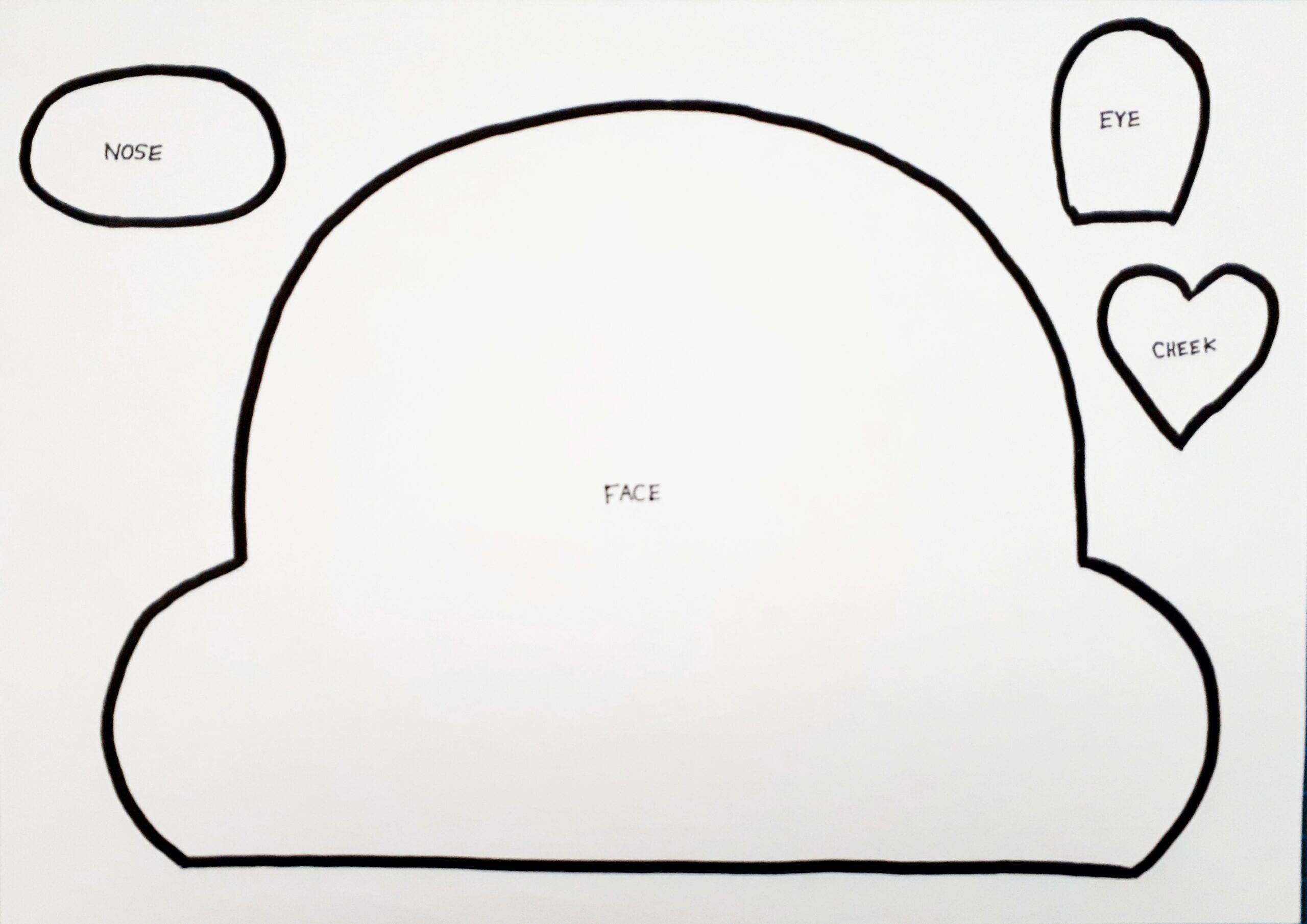You will need:
Saracino Raspberry Supreme Concentrated Food Flavouring
Saracino Pistacchio Supreme Concentrated Food Flavouring
Saracino Vanilla Bourbon Supreme Food Flavouring
Saracino Chocolate Drops WHITE
Saracino Cake Gel Glue
Saracino CMC Powder
Saracino Pasta Top White
Saracino Concentrated Gel Colour Green, Red, Brown, Yellow and Black
Saracino Push Pump Glitter Dust Red
Saracino Powder Food Colouring Brown, Pink and Yellow
Modelling tools
Set of round cutters
Cocktail sticks or uncooked spaghetti
Soft brushes
Fondant knife
Smoother
Steel spatula
Ruler
Raspberry cake – Pistachio cake and vanilla cake (your favourite cake recipe)
Buttercream
- Template for the face, nose, eyes and cheeks. To download simply click on the picture

Step 1
Create a ganache by melting your white chocolate drops

Step 2
Make buttercream and flavour with Pistachio flavouring and add pieces of chopped up Pistachio

Step 3
Make raspberry jelly and flavour with Raspberry food flavouring. We mix with unflavoured gelatine to set. Allow to set in a cake tin the same size as your sponges.

Step 4
Bake 3 cakes. Raspberry, pistacchio and vanilla using Saracino colorings and flavorings

Step 5
You will need to cut the three sponges with a flat back and front. We will use a template. See the next picture.

Step 6
You can use a piece of cardboard or a cut cake board as a template. You will need a template approximately 11 x 24cm. Cut each sponge to size.

Step 7
Put pistachio cream in a piping bag and remove the set raspberry jelly from the cake tin

Step 8
Pipe the Pistachio cream onto the top of the bottom sponge. Then add the jelly. Trim to the size of the sponge below.

Step 9
The jelly is only in the bottom layer. Fill the other layer with buttercream. Your three sponges should be layered as shown.

Step 10
To stop the layered sponges from moving when carving, insert two wooden skewers through to the base. Place the bag template against the front of the cake and carve the sides of the bag. You can download the bag shape template HERE

Step 11
Trim and remove any excess sponge to achieve the right design

Step 12
Ganache the cake using the Saracino melted white chocolate drops

Step 13
Colour the fondant brown, black, red, pink and green. You will need enough brown to cover the cake, red for the nose and green for a bow, pink for cheeks and black and white for the eyes.

Step 14
To achieve a chestnut brown colour mix a little yellow colouring into the brown.
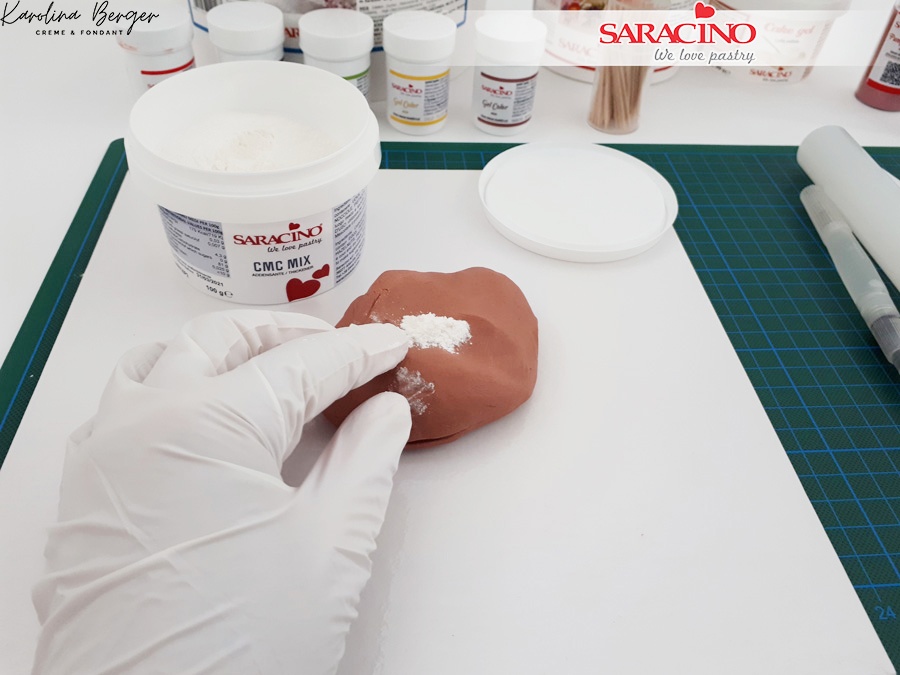
Step 15
To make a handle mix a little bit of brown fondant with CMC

Step 16
Roll out the fondant to make the handle

Step 17
Cut a strip 2.5 x 25cm long

Step 18
Allow to dry on a curved surface

Step 19
Make an oval shaped nose using red fondant

Step 20
Spray the nose with red Push pump glitter and let it dry

Step 21
Divide 50 grams of green fondant and make two tear drop shapes for the bow.

Step 22
Cut ends

Step 23
Make each tear drop into a heart shape by cutting out a groove at the wide end of each one. Smooth the edges. Connect the pieces using a little glue or water

Step 24
Using green paste roll a small sausage shape. Cover the joint.

Step 25
Attach it to the bow. Paint the bow with green edible glitter

Step 26
To cover the top and sides of the cake cut out a long rectangle of the brown paste (width must be the same as your cake or slightly larger)

Step 27
Cover the top of the cake and trim the excess

Step 28
Roll out more brown paste.

Step 29
Using your template cut out the front of the bag. You will need two of these shapes to cover the back and the front

Step 30
Attach to the front and the back of the cake. They should be slightly larger than the cake itself
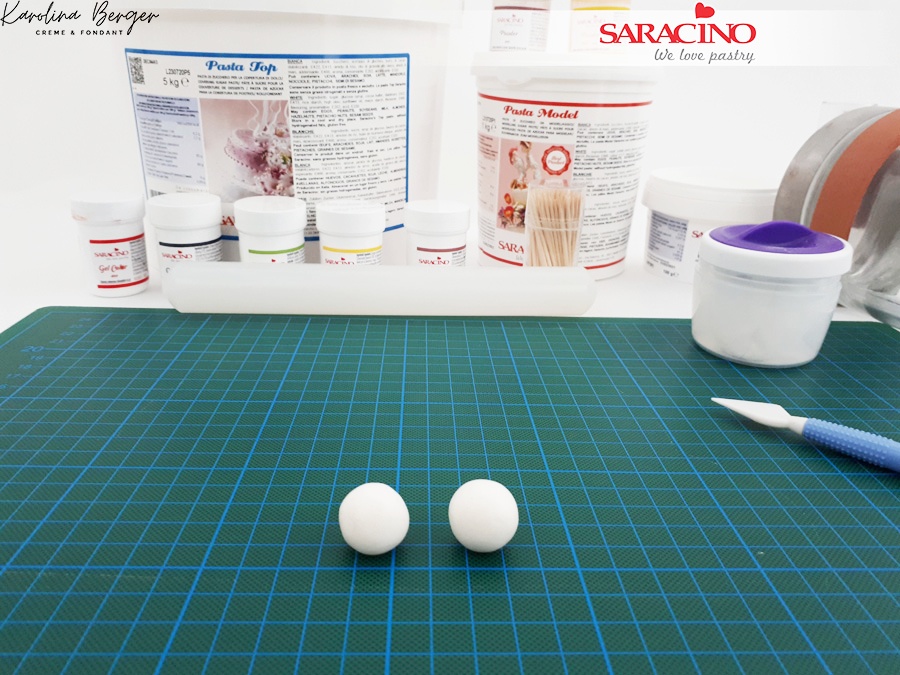
Step 31
For eyes roll out two equal balls

Step 32
Roll them flat.

Step 33
Roll out two balls of black modelling paste (smaller than white) and fix to the white paste

Step 34
Using round cutter cut off the ends of both eyes
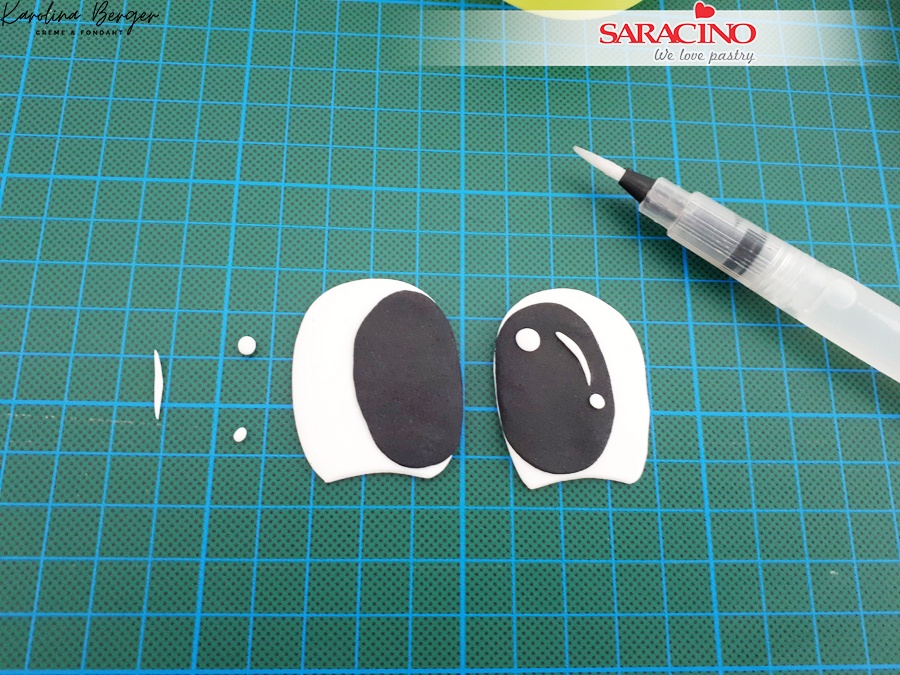
Step 35
Add some white dots and lines to give it nice effect and a bit of expression

Step 36
So they look like this or similar.

Step 37
Fix the red nose to the middle of the cake and attach both eyes. Using a little glue.

Step 38
Using white fondant roll out a long sausage

Step 39
This is to create a snow effect. You may wish to practise the design on your template before fixing to the cake.

Step 40
Attach to the cake using a small amount of cake gel

Step 41
For lips roll out a long and thin sausage using black fondant

Step 42
Fix to the cake to give the bag a nice smile

Step 43
For cheeks, roll out two balls using pink fondant. Form them into a teardrop shape

Step 44
Form into a heart shape.

Step 45
Using cake Gel fix to the cake at both ends of the mouth as shown on the next picture

Step 46
For the handle roll two balls out of brown fondant and roll to small sausages

Step 47
Measure the width of the handle you prepared earlier and attach two sausages to the top of the cake keeping the same width as the handle.

Step 48
Fix the handle to the cake

Step 49
Attach the bow.

Step 50
Prepare pink dust. Mix brown and yellow dust.

Step 51
Add a small amount of orange powder to the brown and yellow.

Step 52
Your powder colour is ready to dust the cake using a soft brush. Always make sure you remove excess powder from your brush on a piece of kitchen paper prior to dusting the cake.

Step 53
Dust the edges of the cake

Step 54
Using pink powder, dust the cheeks

Step 55
Using white fondant add two little dots on both sides. Your cute gingerbread bag is ready to be served!

Step 56
You can go wild with your imagination and create all sort of Christmas bags!

Step 57
Merry Christmas!